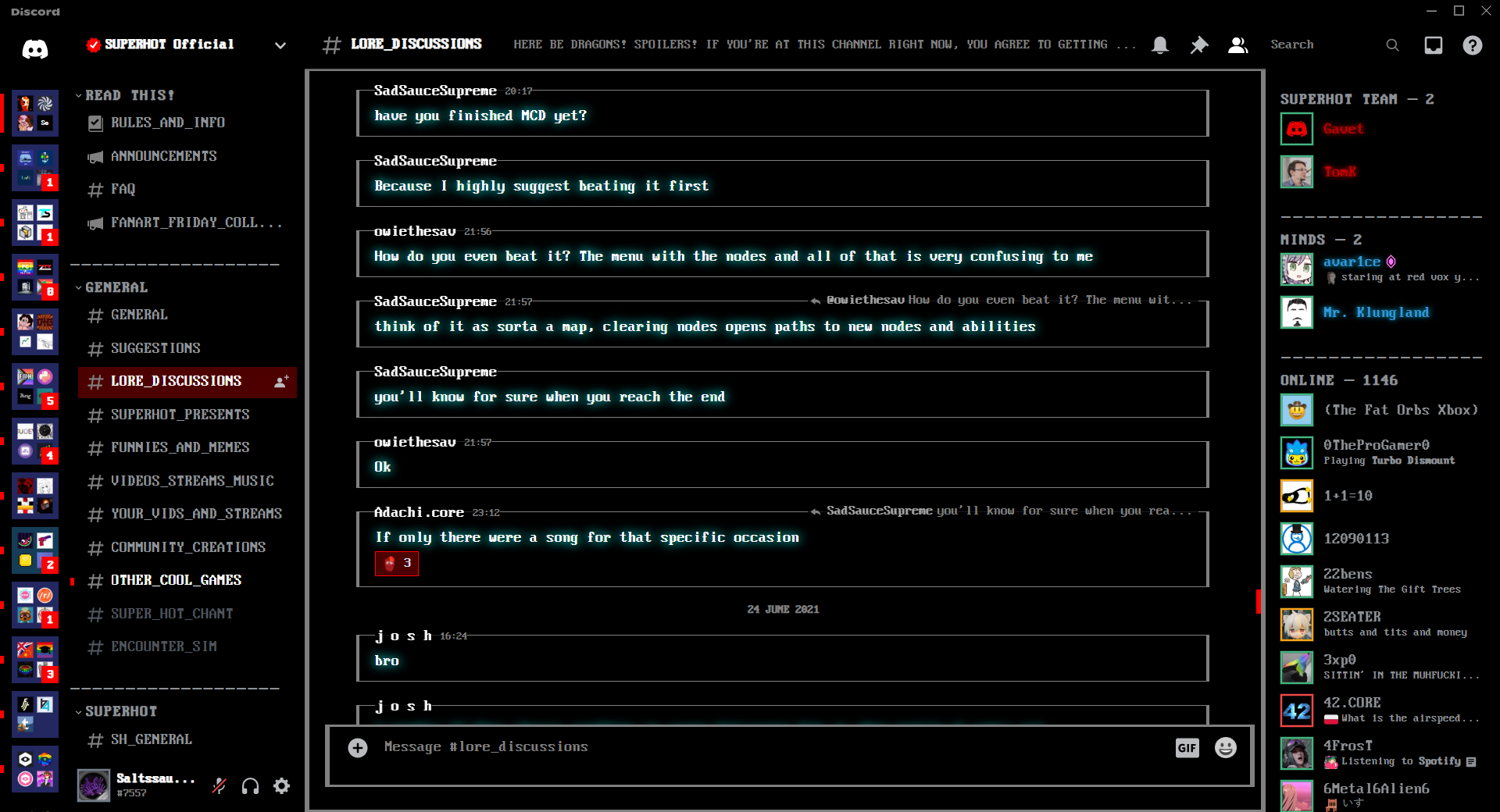A customisable SUPERHOT piOS inspired Discord theme.
| Dark mode | Light mode |
|---|---|
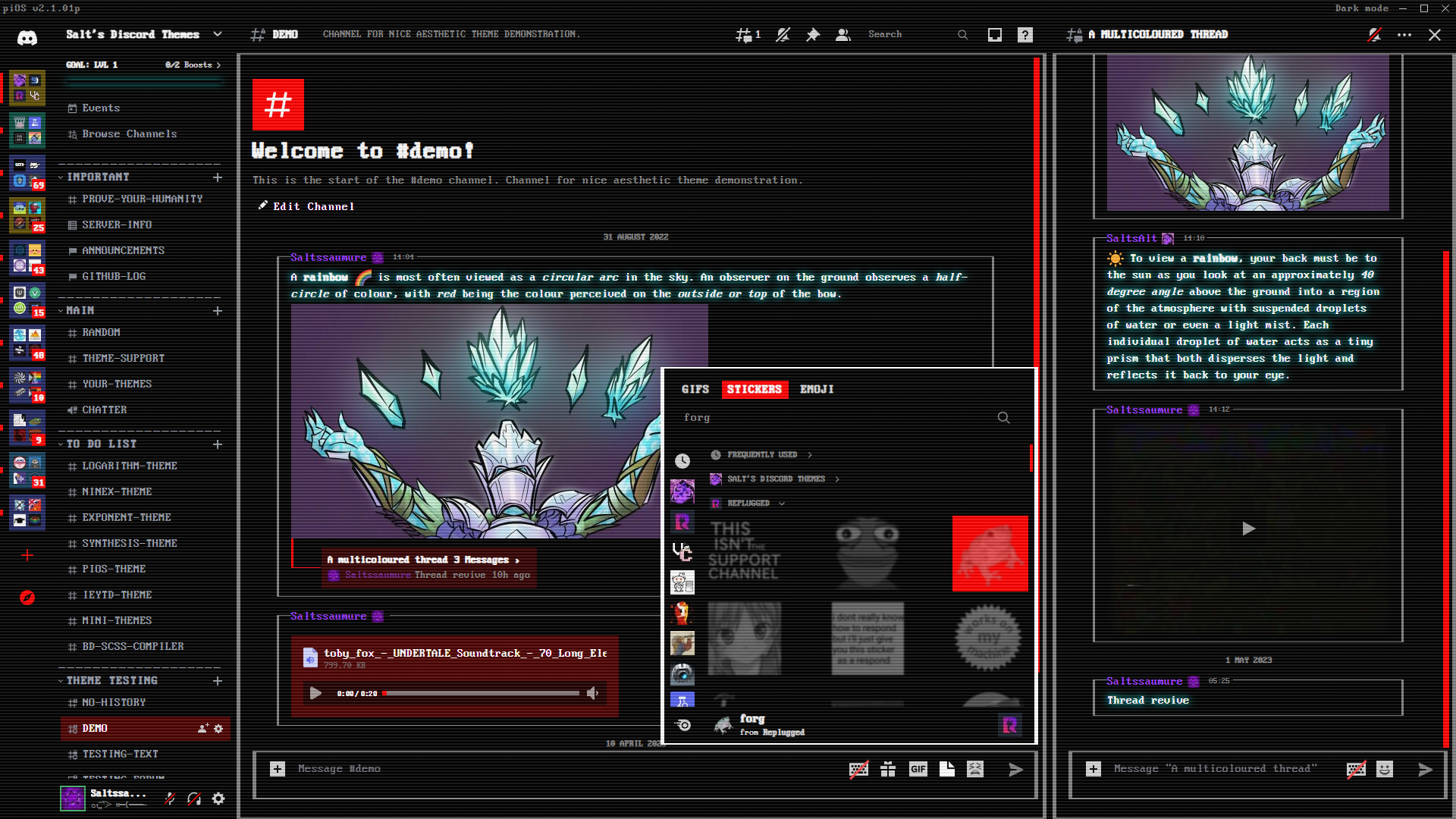 |
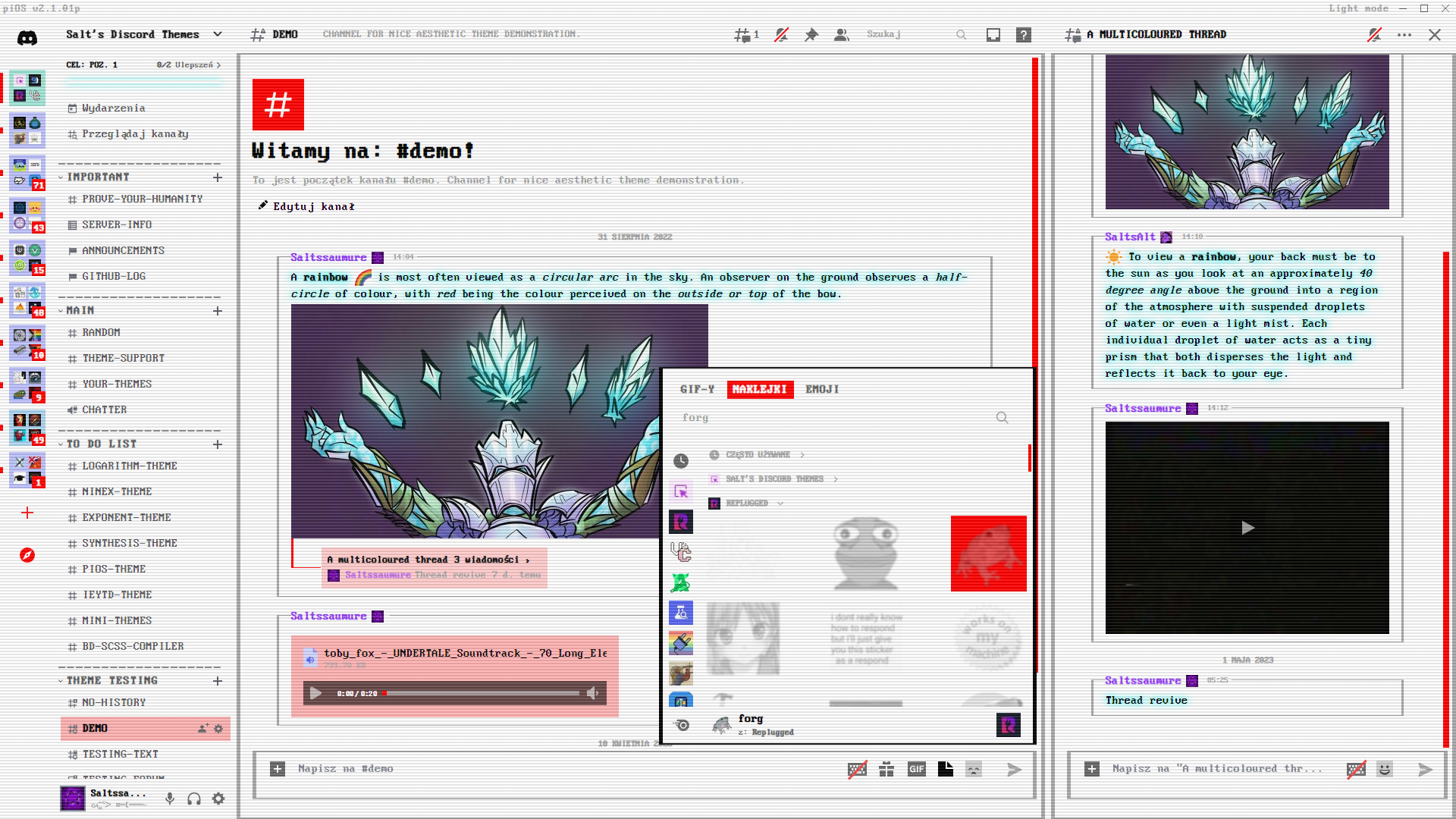 |
Click to expand
- Download
piOS.theme.css: - Place the file in the themes folder:
-
Settings>BetterDiscord>Themes>Open Themes Folder
-
- Toggle on the theme card.
Click to expand
- Click to install:
- Download
net.saltssaumure.piOS.asar: - Place the file in the themes folder:
-
Settings>Replugged>Themes>Open Themes Folder
-
- Click
Load Missing Themesand toggle on the theme card.
Click to expand
- Download
piOS.theme.css: - Place the file in the themes folder:
-
Settings>Vencord>Themes>Local Themes>Open Themes Folder
-
- Click
Load missing Themesand toggle on the theme card.
- Paste the link in
Settings>Vencord>Themes>Online Themes:https://saltssaumure.github.io/pios-discord-theme/piOS.theme.css
To switch between Cosy and Compact mode, go to the Discord settings:
-
Settings>App Settings>Appearance>Message Display.
| Cosy mode | Compact mode |
|---|---|
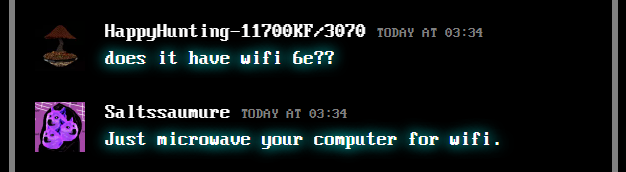 |
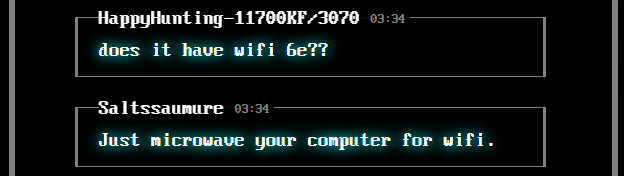 |
To edit the following variables, follow the instructions for your client mod.
| Description | Variable name | Valid values | Default value | Demonstration |
|---|---|---|---|---|
| Glow hue | --pios-glow-hue |
Any number. |
180 (cyan) |
|
| Glow intensity | --pios-glow-intensity |
A number between 0 and 1. |
1 (maximum brightness) |
1 chat, icon / 0 chat, icon
|
| Compact message spacing | --pios-spacing |
A number 0 or above. |
1 (default spacing) |
1 spacing / 2.5 spacing
|
| Colour accent hue | --pios-accent-hue |
Any number. |
0 (red) |
270 (purple) colour picker, screenshot
|
| Title bar text | --pios-title-text |
Any quoted text. | "piOS v2.1.01p" |
Screenshot |
| Scanline stripes on/off | --crt-stripe |
block (on) or none (off). |
block |
Screenshot |
| ⛐ Moving scanline on/off | --crt-scanline |
block (on) or none (off). |
block |
Video |
| ⚠ Screen flicker on/off | --crt-flicker |
flicker (on) or none (off). |
none |
|
| Background colour | --pios-background-color |
Any colour. |
#000000 (dark) / #FFFFFF (light) |
|
| Bright foreground colour | --pios-bright-color |
Any colour. |
#FFFFFF (dark) / #000000 (light) |
|
| Middle foreground colour | --pios-middle-color |
Any colour. |
#D3D3D3 (dark) / #696969 (light) |
|
| Dim foreground colour | --pios-dim-color |
Any colour. |
#808080 (dark) / #A9A9A9 (light) |
- ⛐ This effect is performance-intensive.
- ⚠ This is a fast flickering effect and may not be suitable for those with photosensitive epilepsy.
Click to expand
- Open
Settings>BetterDiscord>Themes. - Click the pencil icon on this theme.
- Edit the variable values and save changes.
Click to expand
- Enable
Automatically Apply Quick CSSinSettings>Replugged>General. - Open
Settings>Replugged>Quick CSS. - Copy and paste lines 15-20 of
piOS.theme.css. - Edit the variable values and save.
Click to expand
-
Open Themes FolderinSettings>Vencord>Themes>Local Themes - Open
piOS.theme.csswith your favourite text editor. - Edit the variable values and save.
-
Enable Custom CSSinSettings>Vencord>Vencordand clickOpen QuickCSS File. - Copy and paste lines 15-20 of
piOS.theme.css. - Edit the variable values.
Copyright (c) 2019-2024 Saltssaumure
This theme is free software: you can redistribute it and/or modify it under the terms of the GNU Affero General Public License as published by the Free Software Foundation, either version 3 of the License, or (at your option) any later version.
This theme is distributed in the hope that it will be useful, but WITHOUT ANY WARRANTY; without even the implied warranty of MERCHANTABILITY or FITNESS FOR A PARTICULAR PURPOSE. See the GNU Affero General Public License for more details.
- RadialStatus by DiscordStyles (Gibbu) - MIT license
- Squared by MiniDiscordThemes (Saltssaumure) - MIT license
- CRT by MiniDiscordThemes (Saltssaumure) - MIT license
- Perfect DOS VGA 437 by Zeh Fernando - "The license is this: this font is free to use in whatever you want."
- Fixedsys Excelsior by bathos and kika - Public domain / CC0
- Post an issue on GitHub.
- Post in
#theme-supporton my support server.