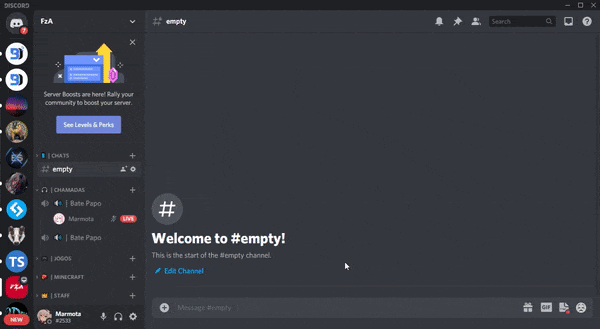BiggerStreamPreview
Overview
This plugin adds a button in the context menu to view bigger preview of streams.
How to install
- Download the plugin by clicking here.
- Open your plugins folder by going to your settings, then to plugins and click the button at the top of the page.
- Drag the file that you have just downloaded to there and make sure that it doesn't end with
(1)or anything similar.