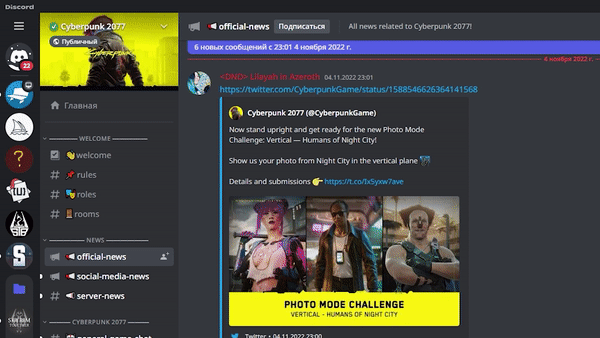ServersMenuExtender
Open your servers menu
Although I spent a lot of time and wasted a lot of nerves trying to catch the effects of pressing and dragging me will not return, but I hope my work someone useful.
You have to understand that the plugin has bugs that I have not noticed.
In the future I want to make visible not only the number of participants, but also the current online server, but with this there are technical difficulties.
Screenshots
Features
- Search servers
- Uses the original color palette.
- Display total server online
- Full Localisation
Functionality:
- Search Servers
- Open and close the panel at any time
- Demonstration of the total online servers
- Localization for all languages
- Adapting functionality for advanced units
- Maintaining the design of the original
Installing
If BetterDiscord is not installed
-
Download installer
-
Run the .exe and install the version according to your Discord (Release, Public Test Build, Canary).
-
Restart Discord if it didn't do it by itself.
-
Done, there are new items in the settings.
If BetterDiscord is already installed.
-
In the menu items select "Open plugins folder".
-
Download the plugin ( code -> Download ZIP ), unpack the archive and put the file "serversMenuExtender.plugin.js" in the opened folder.
-
Turn it on in the settings Better Discord.