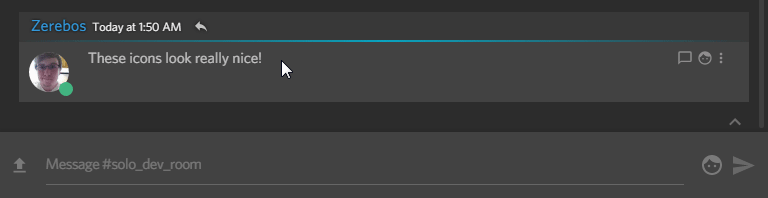BetterFormattingRedux (BFRedux) - Download
Lets you format your messages with buttons and adds more formatting options.
BFRedux adds a handy toolbar to make formatting easier.
Click the buttons to insert tags or surround the selected text with tags.
^Sample Text^ will show up as ˢᵃᵐᵖˡᵉ ᵀᵉˣᵗ
%Sample Text% will show up as Sᴀᴍᴘʟᴇ Tᴇxᴛ
##Sample Text## will show up as Sample Text or S A M P L E T E X T
&&Sample Text&& will show up as ʇxǝ┴ ǝldɯɐS or Sɐɯdlǝ ┴ǝxʇ
||Sample Text|| will show up as SaMpLe TeXt or sAmPlE tExT
++Sample Text++ will show up as 54mp13 73x7
Put a backslash before the tags if you want them to be rendered normally.
\##Sample Text\## will show up as ##Sample Text##
The settings can be found in Settings > BetterDiscord > Plugins
Note: There is no save button to click, settings update automatically.
- Allows you to choose which buttons to have on the toolbar
- Adds a checkbox for every custom format allowing you to enable/disable them
The default wrappers (^, %, ##, &&, ||, ++) can all be customized in the settings panel. They can be any symbol or letters of any length.
- The fullwidth format can switch between Sample Text and S A M P L E T E X T.
- The upsidedown text can switch between ʇxǝ┴ ǝldɯɐS and Sɐɯdlǝ ┴ǝxʇ.
- The varied caps can switch between SaMpLe TeXt and sAmPlE tExT. (Change whether to start with a capital)
- You can switch between the text buttons or icons for buttons
- You can change between the default hover mode (from above), or click to see toolbar.
- Optionally, you can make it disappear when the message is sent
- You can also switch format chaining order from outside first to inside first which means:
&&##Sample Text##&& will give you txeT elpmaS instead of ʇxǝ┴ ǝldɯɐS (May not appear right in browser)
##&&Sample Text&&## will give you ʇxǝ┴ ǝldɯɐS instead of &&Sample Text&& (May not appear right in browser)
- Change the opacity of the toolbar
- Change the size of the text
- Swap the toolbar (and arrow) from the right side (above) to the left side
- Anxeal#4160 for the original Better Formatting - This is based on the original BetterFormatting by Anxeal#4160 although it has been nearly entirely rewritten. You can find that here.
- BeardDesign#6223 - The CSS for the toolbar is a modified version of the CSS written by BeardDesign creator of Beard's Material Design Theme, a theme for BetterDiscord. His theme is compatible with several plugins so be sure to check it out here.